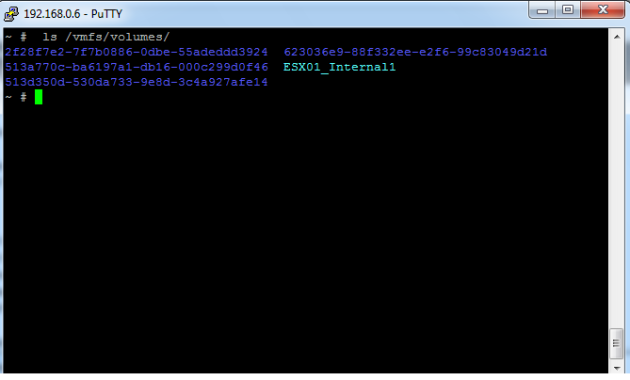Enabling NPAPI in Chrome Version 42 and later
As of Chrome Version 42, an additional configuration step is required to continue using NPAPI plugins.
- In your URL bar, enter:
chrome://flags/#enable-npapi - Click the Enable link for the Enable NPAPI configuration option.
- Click the Relaunch button that now appears at the bottom of the configuration page.
Developers and System administrators looking for alternative ways to support users of Chrome should see this blog, in particular “Running Web Start applications outside of a browser” and “Additional Deployment Options” section.
![]()